
*THIS IS A SCHEDULED POST*
First of all, Happy International Women’s Day! I know this was like, 2 weeks ago (So sorry I never post anything!). We are females and we are strong, so we gotta #OwnIt
Second, of all, it’s my Spring Break is over! 😦 😦 😦 😦 😦 😦 😦 😦 😦 That means that school starts TODAY. Wish me luck xx
And speaking of Spring Break, Easter is coming right up! I’ve got a few ones coming soon, but in the meanwhile, you could read the ones from last year right down here ↓
8 Fun Things To Cook/Bake On Easter!
10 Fun Things to do for March Break + Amazing Easter Crafts!
Now, for the PHOTOGRAPHY PART!
I suck at taking pictures.
When I posted my own pictures, you must have been like “Eww!!” or cringing inside. Because I definitively was.
So I decided to get better because I really do love it, and I think I did get better!
The thing is, I have an iPhone 4, so it’s been pretty hard trying to get those pretty pictures.
With a bit of luck, you can get those Instagram-Worthy Pics with your iPhone 4!
*Before we start, can we silently admire my new featured image… I finally followed a theme!
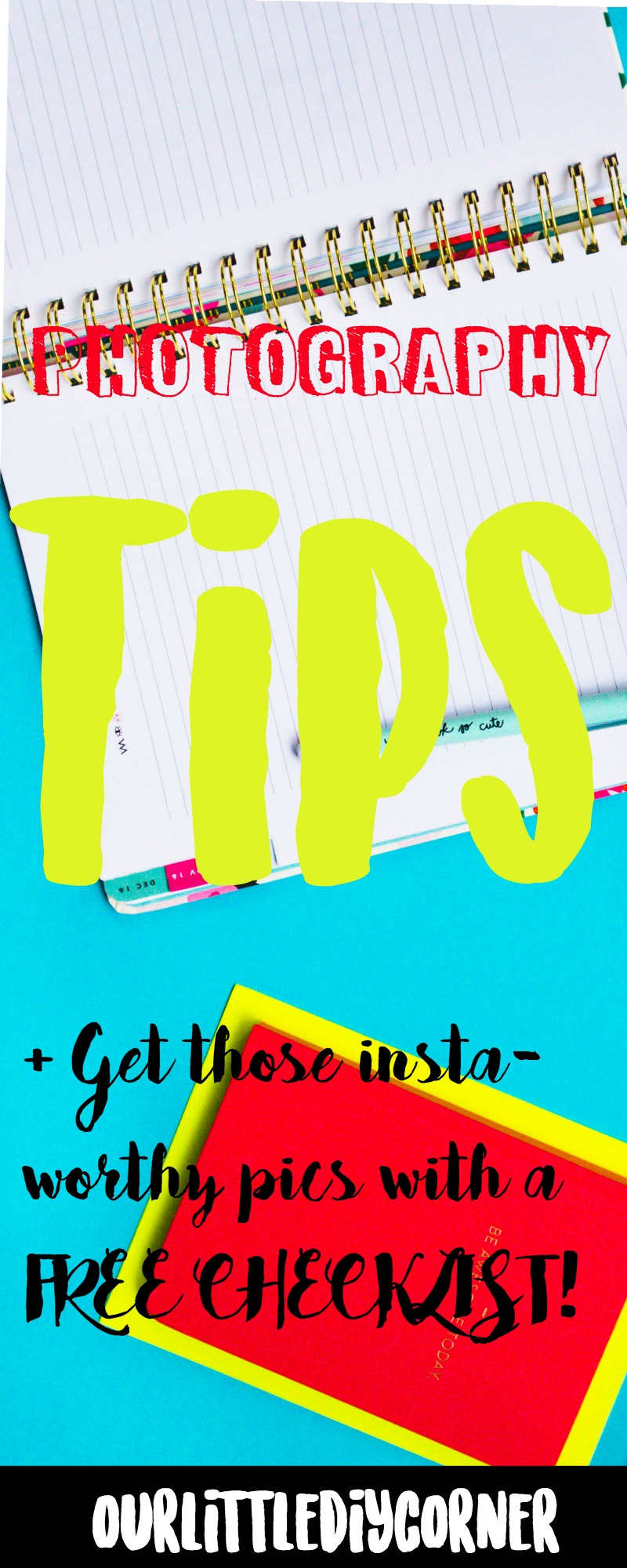
(Stock Image by Wonderlass) (Pin Me!)

With your iPhone (4, 4s):
- Put it in SQUARE mode
- Put your HDR on
- Clean your lens
With an iPhone (5, 5s, 5c):
- Put it in SQUARE mode
- Put your HDR on
- Clean your lens
With an iPhone (6, 6s, 6s +, 7):
- Put it in PHOTO mode
- Put your HDR on
- Clean your lens

For those of you with an iOS lower than 7, then I suggest the following apps:
- Camera360
- Rookie Cam
- Tadaa
- Photo Blur
For those of you with an iOS higher than 7, then I suggest the following apps:
Each camera is different, and some are more updated than others. Just work with it, and learn about it. There are different things such as:
⇒ Aperture,
⇒ ISO,
⇒ Autofocus and
Learn what these are and PRACTICE using them. You want to find your angle and what looks better.

Alright! You are all ready!
When taking a picture, you will need a backdrop. I personally use black or white.
Now keep your hand steady and CLICK! You are finished!
You might want to edit it if you don’t find that your picture looks good enough. Follow Zoella’s tips for editing by clicking the link right here.
~ The Checklist ~
Here is a downloadable checklist for your checklist! It includes all the steps so you don’t forget it. Make sure to include if you would like black and white, or color.
Click the image down below to fill up the form.
(Yes, this was one of my old photos. Yes, it’s cringy)
I really really hope you enjoyed this blog post! Photography is very fun, but it is something that you learn. I am not an expert so I will not give you the best of the best, but these work amazingly for me, so I hope they do for you.
I’m actually off to a photo shoot for a DIY that I hope will work and I may be able to post 🙂
I really hope that you try out photography and that that encourages you to start taking pictures.






I like your photos and your tips! Just curious, what do you use to make those awesome graphics?
LikeLiked by 1 person
Thank you!
I used to use Canva for my graphics, but now I use Picmonkey. I don’t like it as much because it’s overly complicated, but I can use my own fonts. My stock pictures usually come from Wonderlass and other feminine stock pictures websites. Hope that helped! xx
LikeLiked by 1 person
https://polldaddy.com/js/rating/rating.jsThanks!
LikeLiked by 1 person
https://polldaddy.com/js/rating/rating.js[…] Motivational Monday: Photography Tips […]
LikeLiked by 1 person
Wonderful post! Those are great tips 🙂 Photography is so much fun, granted that you know what you’re doing, haha! I used to take pictures with my iPhone 4s, but now I have a 5s and I love taking pictures with it just as much. Thank you for all the tips! I already use Rookie Cam (one of my fave apps!), but I’ll have to look up Prisma; it sounds cool! xx
LikeLiked by 1 person
Thank you!
Photography is indeed very amusing! Your very lucky you have such an upgraded phone to take pictures with.
I’m glad you like Rookie Cam, and you should totally check out Prisma!
Have a nice day 🙂
xx Eve
LikeLike
I like the tips! I really suck at photography but I’ll be sure to use your advice😂 But I do really like taking pictures!
LikeLiked by 1 person
Glad you liked them!
Photography is so so awesome but so so hard for some peoples, like us. YAY, I’m not lonely anymore! I’m super happy you’ll give a try at my tips 🙂 xx
LikeLiked by 1 person
From what I’ve seen, your photography seems amazing!
LikeLiked by 1 person
Aww thanks!!
LikeLiked by 1 person
I tagged you to do the Liebster award! Would love if you could check it out xx
LikeLiked by 1 person
Great tips- natural lighting is amazing! 😉 ❤
https://busybeeblogweb.wordpress.com
LikeLiked by 1 person
Thank you. xx
LikeLiked by 1 person